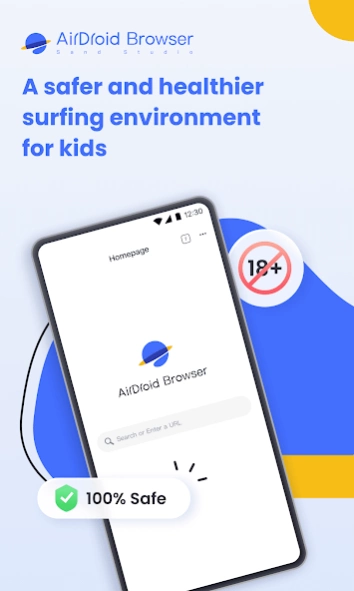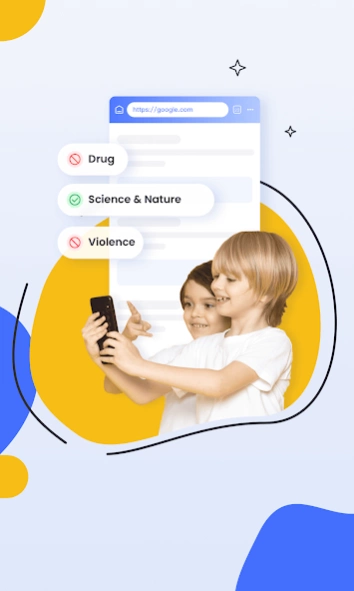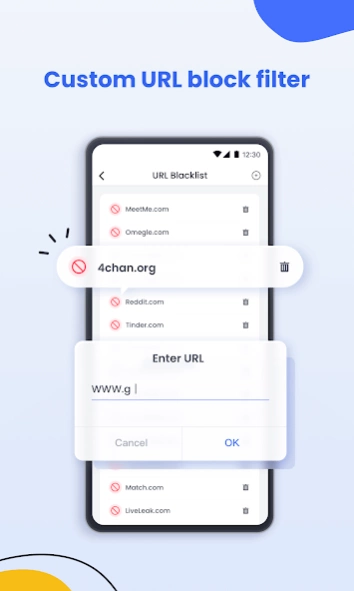AirDroid Browser - Safe Search 1.0.2.0
Free Version
Publisher Description
AirDroid Browser - Safe Search - Web contents filter & blocker
-WHO WE ARE-
AirDroid Browser is meticulously crafted for parents seeking to establish a completely secure and wholesome online environment for their cherished children. We aim to furnish a high-performance web browser that empowers parents to liberate their households from explicit content through effective blocking and accountability measures. Packed with cutting-edge features, including content blocking and accountability alerts, we are committed to delivering a safe and enriching online experience.
Disturbing content, often featuring violence and adult material, can unfortunately slip through the cracks of the internet. We have developed a 100% safe, secure, and pure browser specifically designed for children to address this concern. Safe Vision has proven invaluable in preventing parental confusion and ensuring children's understanding. Our mission is to assist parents in safeguarding their children while navigating the online world.
-OUR APPROACH-
CUSTOM FILTER LIST:
• Tailor content filters to your preferences
• Manage a list of blocked websites
• Create a list of permitted websites
• Enjoy a user-friendly interface
THINGS WE CAN BLOCK FOR YOU:
• Sites with potentially inappropriate content
• Pornography and Adult Content
• Nudity
• Unsafe Search Engines
• File Sharing/Peer-to-Peer sites
• VPN and Proxy sites
WHY CHOOSE AIRDROID BROWSER:
• No configuration needed
• Effective web content filtering and safe search
• Works universally on any network
• No VPN connection is required
• No Login or Signup necessary
• High-speed browsing experience
FEATURES TO EMPOWER US:
• Block access to 2 million+ adult websites
• Customize domain and blocking
• Receive accountability alerts for suspicious site visits
• Enforce Safe Browsing
• Monitor Browsing History
AirDroid Browser automatically blocks inappropriate content on any device across all networks. Our built-in filters combat pornography and inappropriate content while enforcing a secure content search through Strict, Safe Search filters embedded in our search engine. Customize your browser preferences via your mobile device, ensuring a consistently safe online environment for your children.
NEED ASSISTANCE?
Your feedback is invaluable to us. Please do not hesitate to reach out at support@airdroid.com.
Before using AirDroid Parental Control, please review the following:
Privacy Policy: https://kids.airdroid.info/#/Privacy
Terms of Service: https://kids.airdroid.info/#/Eula
About AirDroid Browser - Safe Search
AirDroid Browser - Safe Search is a free app for Android published in the System Maintenance list of apps, part of System Utilities.
The company that develops AirDroid Browser - Safe Search is SAND STUDIO. The latest version released by its developer is 1.0.2.0.
To install AirDroid Browser - Safe Search on your Android device, just click the green Continue To App button above to start the installation process. The app is listed on our website since 2024-03-22 and was downloaded 0 times. We have already checked if the download link is safe, however for your own protection we recommend that you scan the downloaded app with your antivirus. Your antivirus may detect the AirDroid Browser - Safe Search as malware as malware if the download link to com.sand.safebrowser is broken.
How to install AirDroid Browser - Safe Search on your Android device:
- Click on the Continue To App button on our website. This will redirect you to Google Play.
- Once the AirDroid Browser - Safe Search is shown in the Google Play listing of your Android device, you can start its download and installation. Tap on the Install button located below the search bar and to the right of the app icon.
- A pop-up window with the permissions required by AirDroid Browser - Safe Search will be shown. Click on Accept to continue the process.
- AirDroid Browser - Safe Search will be downloaded onto your device, displaying a progress. Once the download completes, the installation will start and you'll get a notification after the installation is finished.